

| Stateflow |   |
The Stateflow Editor consists of a window for displaying a state diagram and a set of commands that allow you to draw, zoom, modify, print, and save a state diagram displayed in the window.
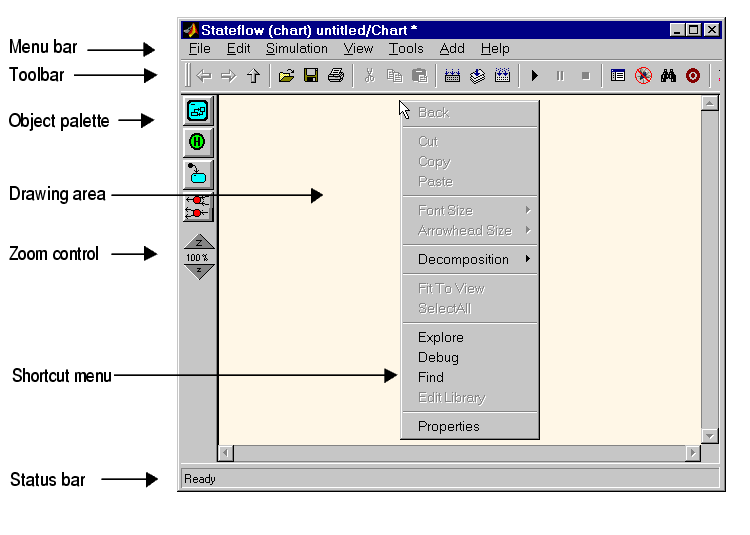
The editor window includes the following elements:
Most editor commands are available from the menu bar.
Contains buttons for cut, copy, paste, and other commonly used editor commands. The toolbar also contains buttons for navigating a chart's subchart hierarchy (see Navigating Subcharts).
These menus pop up from the drawing area when you press the right mouse button. These menus display commands that apply only to the currently selected object or to the chart as a whole, if no object is selected. See Displaying Shortcut Menus for more information.
Displays a set of tools for drawing states, transitions, and other state chart objects. See Drawing Objects for more information.
Displays an editable copy of a state diagram.
Displays the name of the state diagram being edited followed by an asterisk if the diagram needs to be saved.
See Exploring Objects in the Editor Window for information on using the zoom control.
Displays tooltips and status information.
 | Creating Charts | Displaying Shortcut Menus |  |