

| Stateflow |   |
Navigating Subcharts
The Stateflow toolbar contains a set of buttons for navigating a chart's subchart hierarchy.
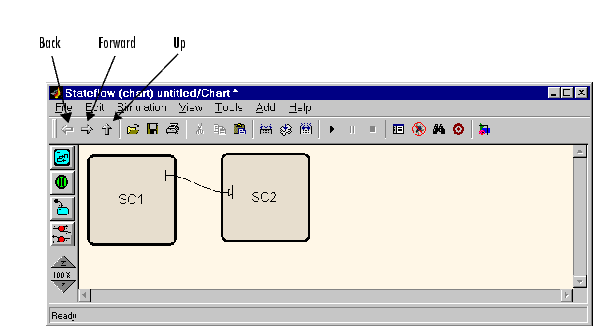
If the Stateflow editor is displaying a subchart, this button replaces the subchart with the subchart's parent. If the editor is displaying a top-level chart, this button raises the Simulink model window containing the chart.
The next two buttons allow you to retrace your steps as you navigate up and down a subchart hierarchy.
Returns to the chart that you visited before the current chart.
Returns to the chart that you visited after visiting the current chart.
 | Opening a Subchart | Editing a Subchart |  |