

| Stateflow |   |
Configuring a Target
Configuring a target entails some or all of the following steps:
See Adding a Target to a State Machine's Target List for instructions on how to add targets to a state machine's target list.
See Specifying Code Generation Options for more information.
See Specifying Custom Code Options for more information.
Configuring an RTW target may require additional steps. See the Real-Time Workshop User's Guide for more information.
Adding a Target to a State Machine's Target List
Building an Real-Time Workshop target requires that you first add the target to the list of potential targets maintained by Stateflow for a particular model.
The Stateflow Explorer appears.
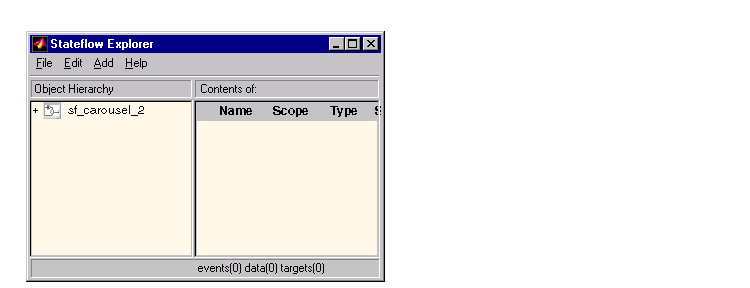
The Explorer object hierarchy shows the state machines currently loaded in memory.
The Explorer displays the selected state machine's data, events, and targets in the contents pane.
You must name the target rtw. (A state machine can have only one
Real-Time Workshop target.)
Renaming the Target
A pop-up menu appears.
The Explorer redisplays the selected target's name in an edit box.
 | Starting from a Target Builder Dialog Box | Specifying Code Generation Options |  |