

| Stateflow |   |
Starting from a Target Builder Dialog Box
To build a target from the Target Builder dialog box:
You can do this by selecting the appropriate item, for example, Open Simulation Target, from the Stateflow editor's Tools menu or by clicking on the simulation target in the Stateflow Explorer.
The dialog box for the selected target appears, for example,
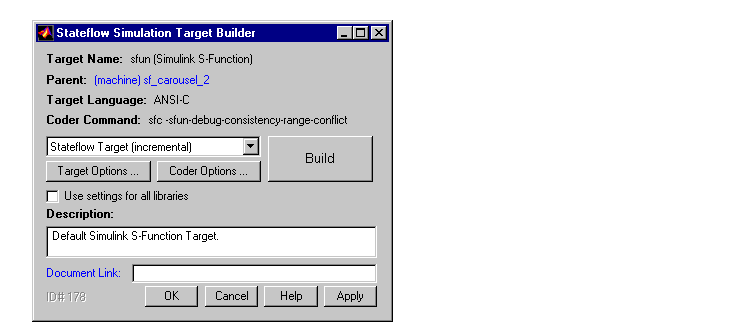
incremental to rebuild only those portions of the target corresponding to charts that have changed logically since the last build.all to rebuild the target, including chart libraries, from scratch.code to regenerate code corresponding to charts that have changed logically since the rebuild. | Starting a Build | Configuring a Target |  |