

| Stateflow |   |
Specifying Code Generation Options
Specifying code generation options differs slightly depending on whether you are specifying options for a simulation target or an RTW target.
Simulation Target
To specify code generation options for a simulation target:
You can do this by selecting Open Simulation Target from the graphics editor's Tools menu or by clicking on the target in the Stateflow Explorer.
The Simulation Target Builder dialog box for the simulation target
appears
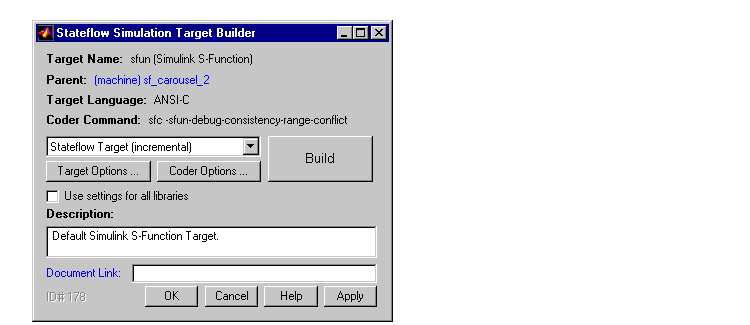 .
.
The Simulation Coder Options dialog box appears (see "Simulation Coder Options Dialog Box" on page 9-14).
RTW Target
To specify code generation options for an RTW target:
You can do this by selecting Open RTW Target from the graphics editor's Tools menu or by clicking on the target in the Stateflow Explorer.
The RTW Target Builder dialog box for the simulation target appears
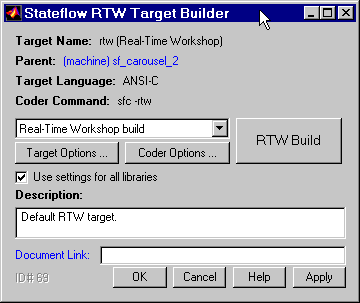 .
.
The RTW Coder Options dialog box appears (see "RTW Coder Options Dialog Box" on page 9-15).
 | Configuring a Target | Simulation Coder Options Dialog Box |  |