

| Wavelet Toolbox |   |
Controlling the Colormap
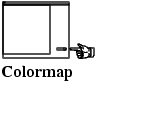 The Colormap selection box, located at the bottom right of the window, allows you to adjust the colormap that is used to plot images or coefficients (wavelet or wavelet packet). This is more than an esthetic adjustment: you are likely to see different features depending on your colormap selection.
The Colormap selection box, located at the bottom right of the window, allows you to adjust the colormap that is used to plot images or coefficients (wavelet or wavelet packet). This is more than an esthetic adjustment: you are likely to see different features depending on your colormap selection.
Consider these images of the Mandelbrot set generated in the Wavelet Packet 2-D tool, shown here using the bone and 1-bone colormaps.
 | Using the Mouse | Controlling the Number of Colors |  |