

| Wavelet Toolbox |   |
Controlling the Number of Colors
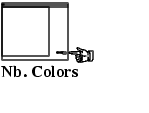 The Nb. Colors slider, also located at the bottom right of the window, allows you to adjust how many colors the tool uses to plot images or coefficients (wavelet or wavelet packet). You can also use the edit control to adjust the number of colors.
The Nb. Colors slider, also located at the bottom right of the window, allows you to adjust how many colors the tool uses to plot images or coefficients (wavelet or wavelet packet). You can also use the edit control to adjust the number of colors.
At first glance, this might not seem to be particularly important. However, adjusting the number of colors can highlight different features of the plot.
Consider the coefficients plot of the Koch curve generated in the Continuous Wavelet tool, shown here using 129 colors.
 | Controlling the Colormap | Controlling the Coloration Mode |  |