

| Stateflow |   |
Simulation Coder Options Dialog Box
The Stateflow simulation coder provides the following options.
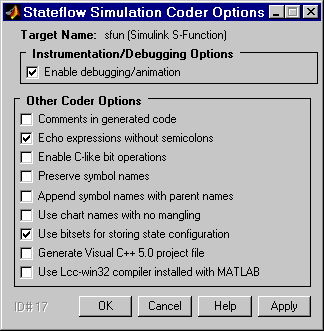
Enable Debugging/Animation. Enables chart animation and debugging. Stateflow enables debugging code generation when you use the debugger to start a model simulation. You can enable or disable chart animation separately in the debugger. (The Stateflow debugger does not work with stand-alone and RTW targets. Therefore, Stateflow and Real-Time Workshop do not generate debugging/animation code for these targets, even if this option is enabled.)
Comments in generated code.. Include comments from generated code.
Echo expressions without semicolons.. Display runtime output in the MATLAB command window, specifically actions that are not terminated by a semicolon.
Enable C-like bit operations. Recognize C bit-wise operators (~, &, |, ^, >>, etc.) in action language statements and encode these operators as C bit-wise operations.
Preserve symbol names. Preserve symbol names (names of states and data) when generating code. This is useful when the target contains custom code that accesses state machine data. Note that this option can generate duplicate C symbols if the source chart contains duplicate symbols, for example, two substates with identical names. Enable the next option to avoid duplicate substate names.
Append symbol names with parent names. Generates a state or data name by appending the name of the item's parent to the item's name.
Use chart names with no mangling. Exports the names of generated functions so that they can be invoked by user-written C code.
Use bitsets for storing state configuration. Use bitsets for storing state configuration variables. This can significantly reduce the amount of memory required to store the variables. However, it can increase the amount of memory required to store target code if the target processor does not include instructions for manipulating bitsets.
Generate Visual C++ 5.0 project file. Generates a Microsoft Visual C++ 5.0 project file for the simulation target. This simplifies use of Visual C++ to debug targets that include custom code.
Use Lcc-win32 compiler installed with MATLAB. Use the lcc compiler to build this target. See Setting Up Build Tools on Windows for more information. (This option appears only on the Windows version of Stateflow.)
 | Specifying Code Generation Options | RTW Coder Options Dialog Box |  |