

| Stateflow |   |
Specifying Object Styles
An object's style consists of its color and the size of its label font. The Stateflow Colors & Fonts dialog allows you to specify a color scheme for a chart as a whole or colors and label fonts for various types of objects in a chart. To display the dialog, select Style... from the Stateflow editor's Edit menu. Stateflow displays the Colors & Fonts dialog. To specify the label font size of a particular object, select the object and choose the size from the Set Font Size submenu of the editor's Edit menu.
The Colors & Fonts Dialog allows you to specify colors and label fonts for items in a chart or for the chart as a whole.
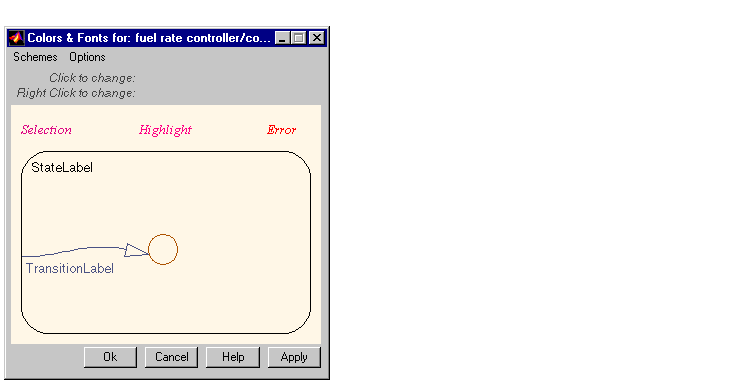
The drawing area of the dialog displays examples of the types of objects whose colors and font labels you can specify. The examples use the colors and label fonts specified by the current color scheme for the chart. To choose another color scheme, select the scheme from the dialog's Schemes menu. The dialog displays the selected color scheme. Choose Apply to apply the selected scheme to the chart or Ok to apply the scheme and dismiss the dialog.
To make the selected scheme the default scheme for all Stateflow charts, select Make this the `Default' scheme from the dialog's Options menu.
To modify the current scheme, position the cursor over the example of the type of object whose color or label font you want to change. Then click the left mouse button to change the object's color or the right mouse button to change the object's font. If you click the left mouse button, Stateflow displays a color chooser dialog.

Use the dialog to select a new color for the selected object type.
If the selected object is a label and you click the right mouse button, Stateflow displays a font selection dialog.
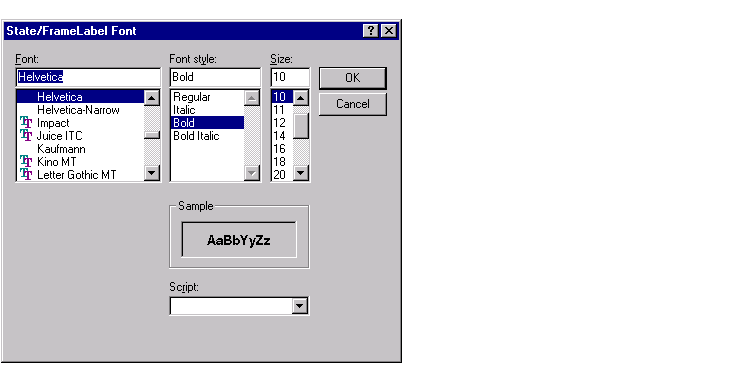
Use the font selector to choose a new font for the selected label.
To save changes to the default color scheme, select Save defaults to disk from the Colors & Fonts dialog's Options menu.
 | Drawing Objects | Selecting and Deselecting Objects |  |