

| Using Simulink |   |
Getting Online Help
You can get online help on using the debugger's by selecting the Help button on the debugger's toolbar or by pressing the F1 key when the text cursor is in a debugger panel or text field. Pressing the Help button
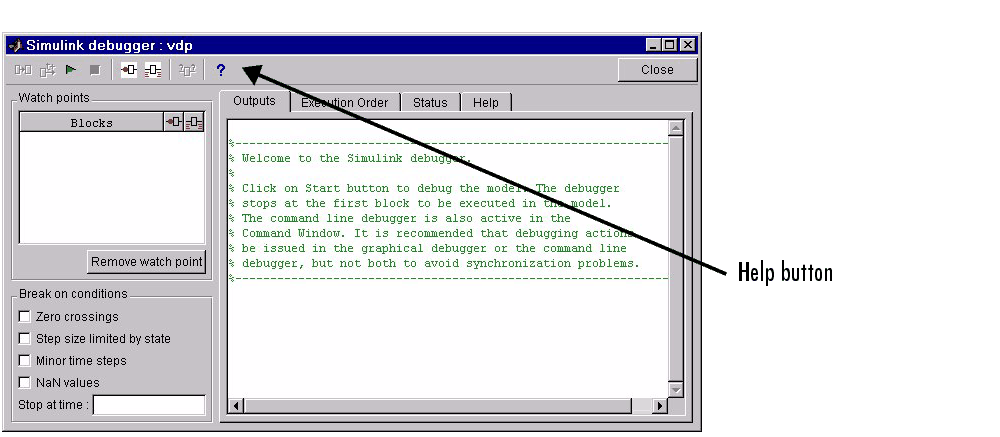
displays help for the debugger in the MATLAB Help browser. Pressing the F1 key displays help for the debugger panel or text field that currently has the keyboard input focus. In command-line mode, you can get a brief description of the debugger commands by typing help at the debug prompt.
 | Using the Debugger's Command-Line Interface | Running a Simulation |  |