

| Signal Processing Toolbox |   |
Opening SPTool
sptool
The SPTool interface is shown below.
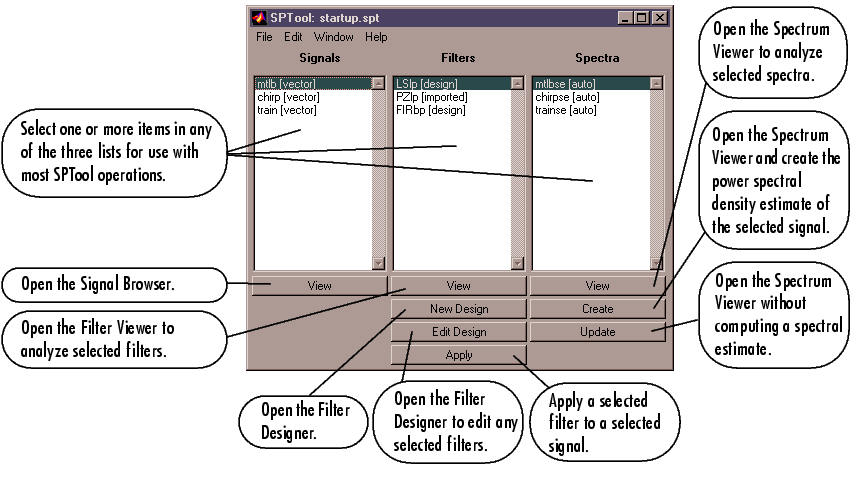
When you first open SPTool, it contains a collection of default signals, filters, and spectra. You can specify your own preferences for what signals, filters, and spectra you want to see when SPTool opens. See Setting Preferences for more details.
You can access four other GUIs from SPTool:
 | SPTool Data Structures | Overview of the Signal Browser: Signal Analysis |  |