

| Real-Time Workshop User's Guide |   |
Part 1: Setting Up the Model
In this part of the tutorial, you create a simple model, ext_example, and a directory called ext_mode_example to store the model and the generated executable:
mkdir ext_mode_example
ext_mode_example your working directory.
cd ext_mode_example

A and B in the MATLAB workspace as follows.
A = 2; B = 3;
A as shown below.
B.
When the target program is built and connected to Simulink in external
mode, new gain values can be downloaded to the executing target program
by assigning new values to workspace variables A and B, or by editing the
values in the block parameter dialog boxes.
A=2 and B=3, the output should look like this.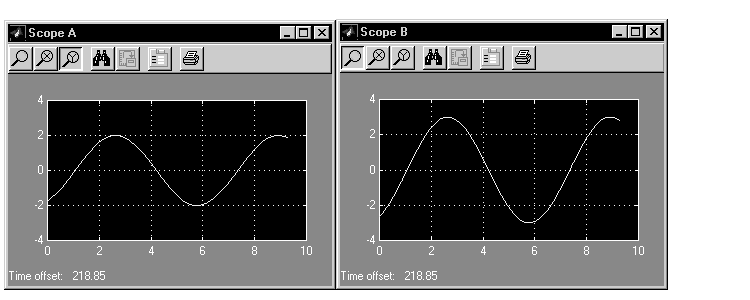
ext_example.mdl.
 | Tutorial: Getting Started with External Mode Using GRT | Part 2: Building the Target Executable |  |