

| Requirements Management Interface |   |
Linking an Object to a DOORS Requirement
You can link a DOORS object in a surrogate exported module to another DOORS object in a formal module in order to indicate requirements for the object. Do this the same way you make links in any DOORS formal module:
You can also add links that go in the other direction. A link can start from an object in a formal module and link to an object in the surrogate exported module.
| Note If your Stateflow chart contains transitions that are not unique, do not associate requirements with them. |
The example for the engine model shows two outgoing links: one for the N block in the valve timing subsystem, and one for the positive edge to dual edge conversion subsystem.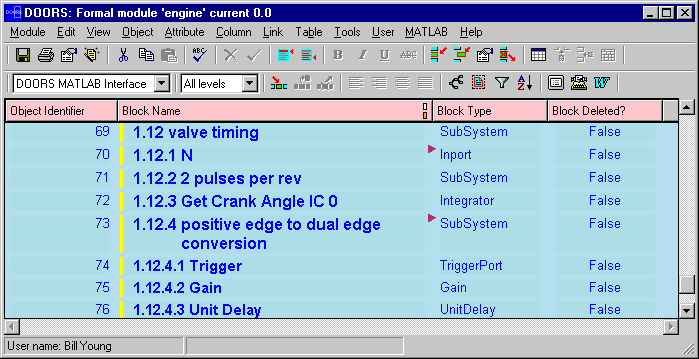
Figure 2-9: DOORS Surrogate Exported Module with Requirements for engine
 | Checking Synchronization | Viewing Requirements in the Navigator |  |