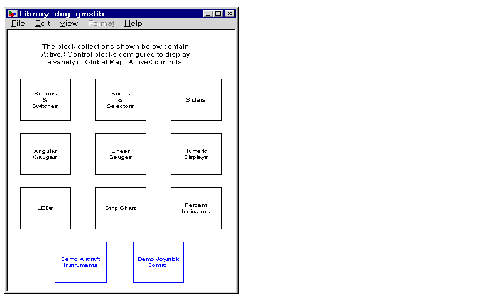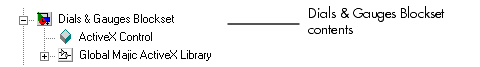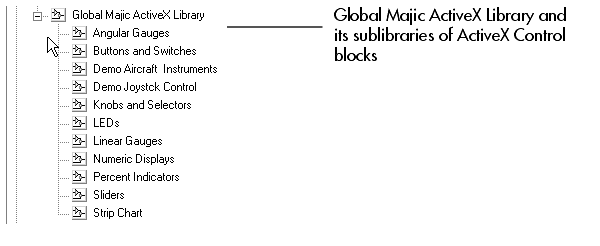| Dials & Gauges Blockset |
  |
Accessing the Global Majic ActiveX Library
The Global Majic ActiveX Library is contained in the Model-Based Instrumentation Library, accessible from the Dials & Gauges Blockset. The two ways you can access the Global Majic ActiveX Library are described in these sections:
Using the dnglib Command
- Enter the
dnglib command in the MATLAB command window, which causes the following window to appear.
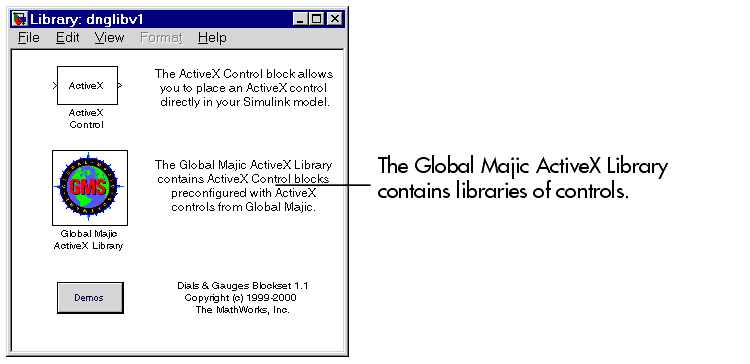
- Open the Global Majic ActiveX Library icon to access the libraries it contains.
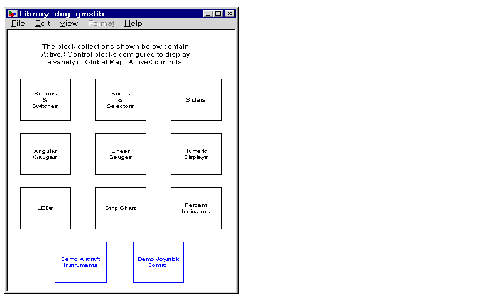
Each subsystem gives you access to a different library of ActiveX Control blocks. Each of these libraries contains a Help block that provides access to the online help for that library.
Using the Simulink Library Browser
You can use the Simulink Library Browser, instead of the dnglib command, to access the Global Majic ActiveX Library.
- Open the Dials & Gauges Blockset to display the contents of the Dials & Gauges Blockset, including the ActiveX Control block and the Global Majic ActiveX Library.
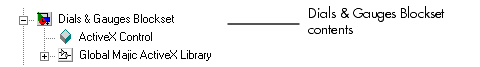
- Open the Global Majic ActiveX Library to display its libraries.
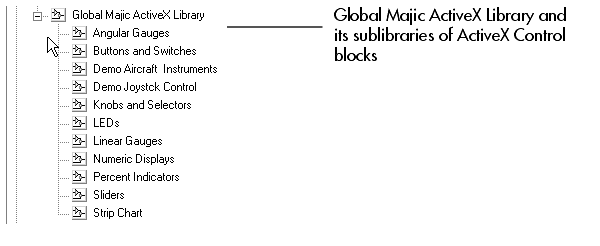
Each library icon gives you access to its library of ActiveX Control blocks.
You can also view the ActiveX Control blocks in a library as instruments by right-clicking on the library name, and then selecting the Open the Library option.
 | Using Model-Based Instrumentation | | Using ActiveX Control Blocks in a Model |  |