

| Database Toolbox |   |
X Labels, Y Labels, and Z Labels
To select more than one item in a list, hold down the Ctrl key or Shift key while selecting.
If you select Use Field Names, the field names will appear as the labels instead of the actual values.
Show Legend
The items in Legend labels become available for you to select from.
Select the label you want to appear in the legend from the Legend labels listbox. If you select Use Field Names, the field names instead of the actual values appear as the labels.
Th example below shows the legend using Y Data Field Names for the plot of sales volume over three months (Y Data) by product (X Data).
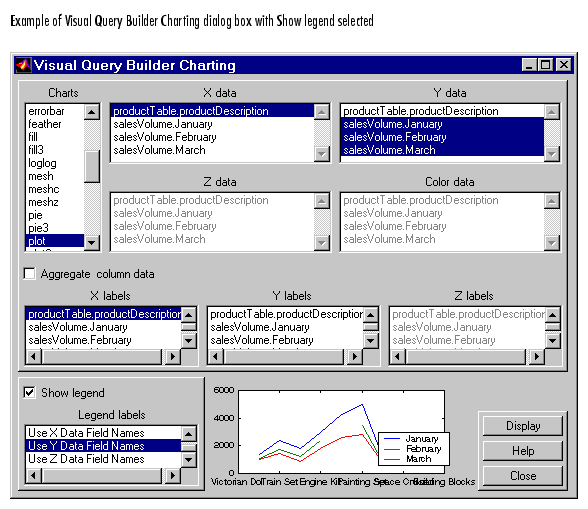
 | Aggregate Column Data | Preview the Chart |  |