

| Development Environment |   |
Context Menus
Many of the features of the MATLAB desktop tools are available from context menus, also known as pop-up menus. To access a context menu, right-click on a selection and the context menu for it appears, presenting the available actions. For example, following is the context menu for a selection in the Command History window.
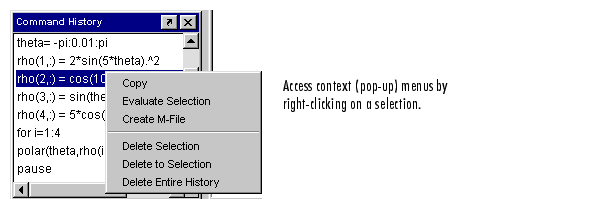
 | Desktop Toolbar | Keyboard Shortcuts and Accelerators |  |