| Graphics |
  |
Using the Property Editor
The Property Editor provides access to many properties of objects in a graph, including figures, axes, lines, lights, patches, images, surfaces, rectangles, text, and the root object.
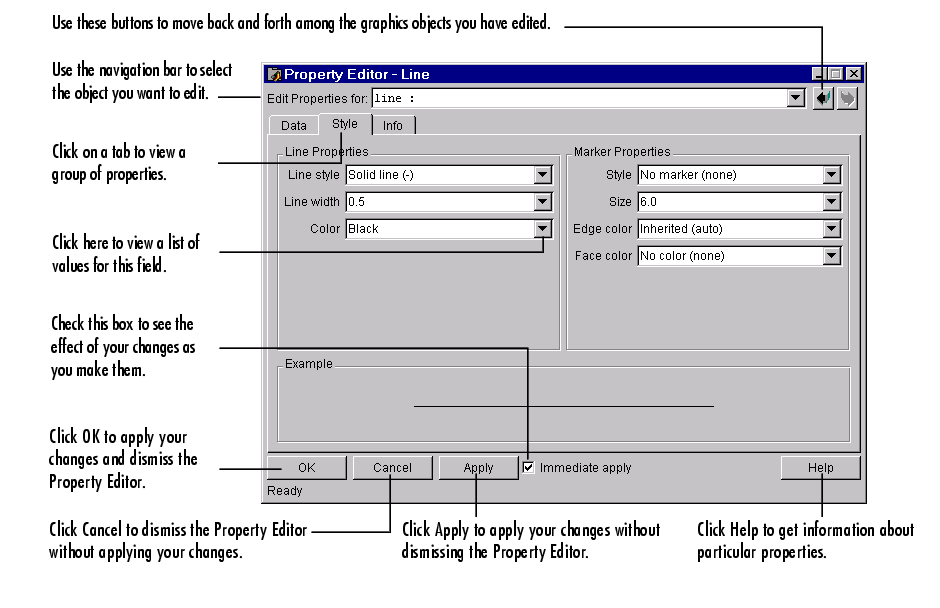
This section describes:
Starting the Property Editor
There are several ways to start the Property Editor.
If plot editing mode is enabled, you can:
- Double-click on an object in the graph.
| Note
Double-clicking on a text object does not start the Property Editor. It
opens a edit box around the text. To modify the properties of a text object, use
one of the other mechanisms.
|
- Right-click on an object, view the context menu, and select the Properties option. The context menus associated with objects also provide direct access to certain commonly used properties.
- Select Figure Properties, Axes Properties, or Current Object Properties from the figure window Edit menu. These options automatically enable plot editing mode, if it is not already enabled.
You can also start the Property Editor from the command line using the propedit function.
| Note
Once you start the Property Editor, keep it open throughout an editing
session. If you click on another object in the graph, the Property Editor
displays the set of panels associated with that object type. You can also use the
navigation bar in the Property Editor to select other objects to edit in the
graph.
|
 | Rotating 3-D Axes | | Closing the Property Editor |  |





