| Wavelet Toolbox |
  |
Node Action Functionality
The available options in the Node Action menu are:
- Visualize: When you select a node in the wavelet packet tree the corresponding signal is displayed.
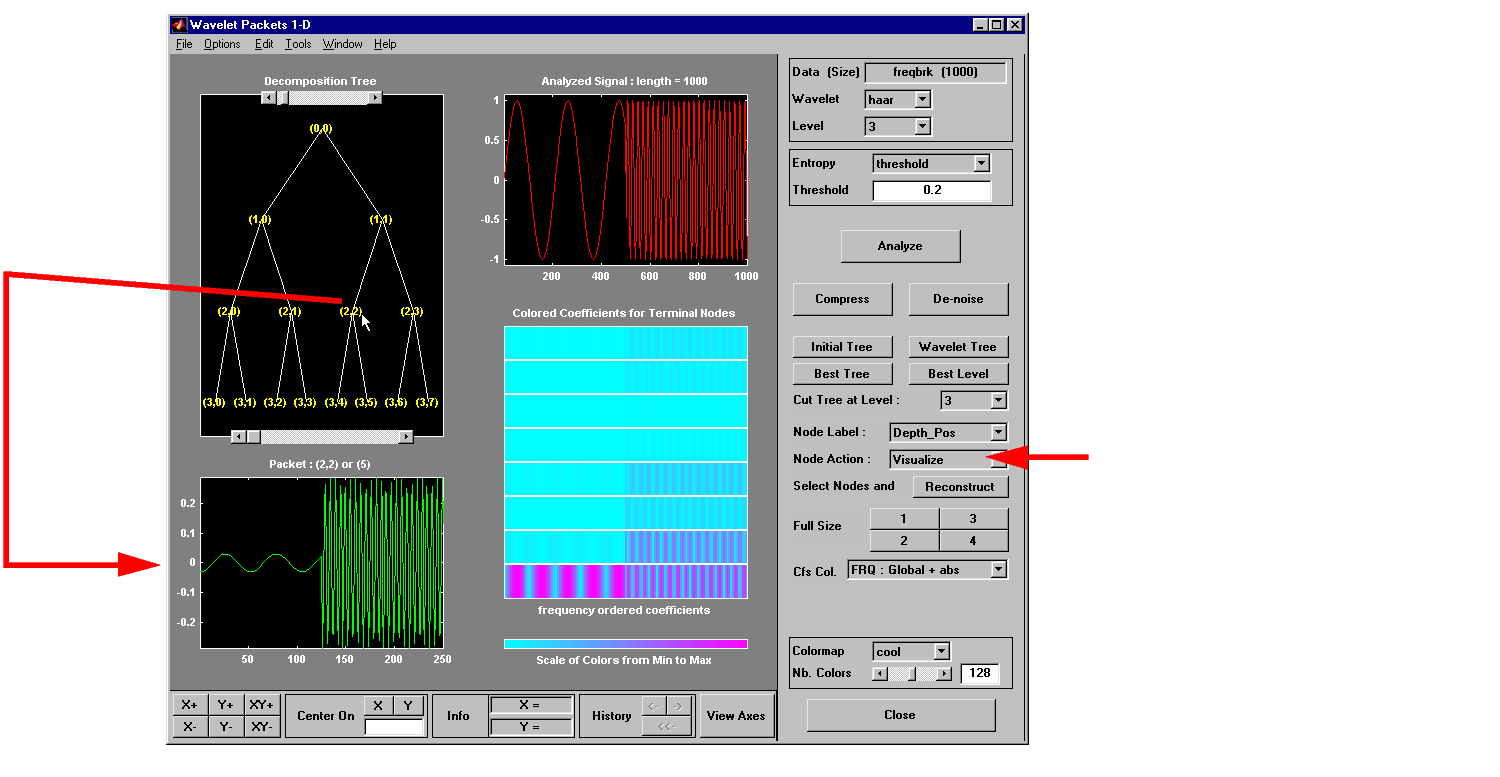
- Split/Merge: If a terminal node is selected it is split, growing the wavelet packet tree. Selecting other nodes, has the behavior of merging all the nodes below it in the wavelet packet tree.
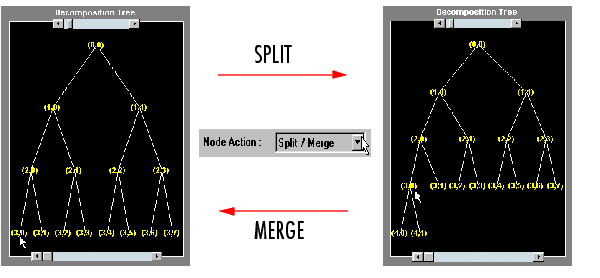
- Recons.: When you select a node in the wavelet packet tree, the corresponding reconstructed signal is displayed.
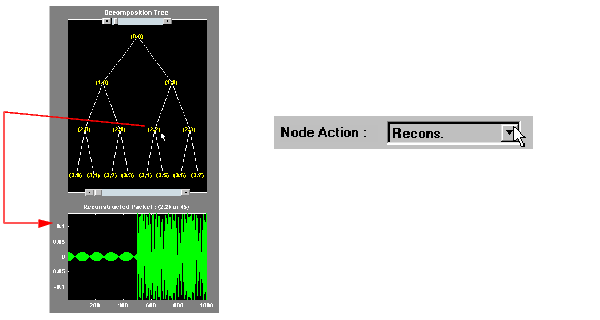
- Select On/Off: When On, you can select many nodes in the wavelet packet tree and then you can reconstruct a synthesized signal from the selected nodes using the Reconstruct button on the main window. The Off selection is used to deselect all the previous selected nodes.
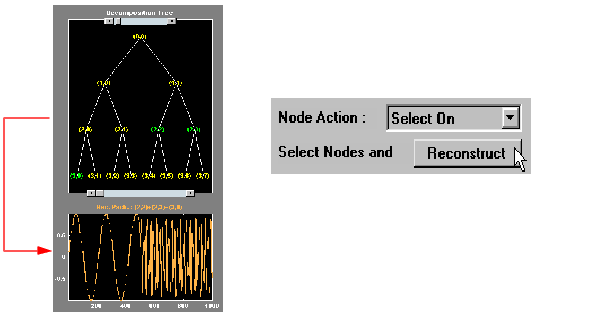
- Statistics: When you select a node in the wavelet packet tree, the Statistics tool is displayed using the signal corresponding to the selected node.
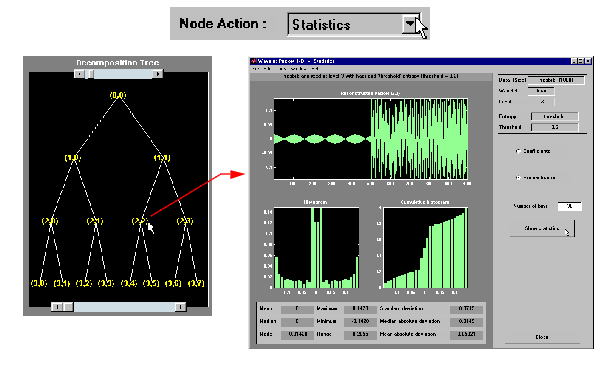
- View Col. Cfs.: When active, this option removes all the colored coefficients displayed, and lets you redraw only the corresponding coefficients by selecting a node in the wavelet packet tree.
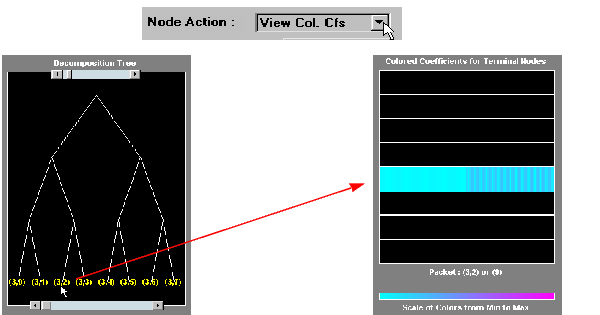
 | Wavelet Packet Tool Features (1-D and 2-D) | | Wavelet Display Tool |  |





