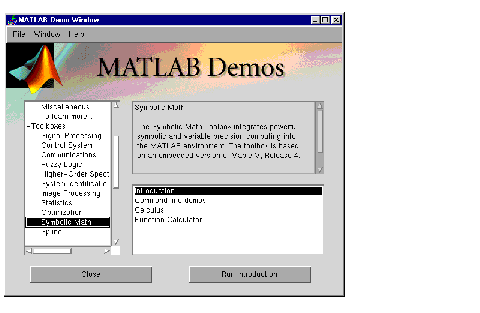| Symbolic Math Toolbox |
  |
Getting Started
This section describes how to create and use symbolic objects. It also describes the default symbolic variable. If you are familiar with version 1 of the Symbolic Math Toolbox, please note that version 2 uses substantially different and simpler syntax.
(If you already have a copy of the Maple V Release 5 library, please see the reference page for mapleinit before proceeding.)
To get a quick online introduction to the Symbolic Math Toolbox, type demos at the MATLAB command line. MATLAB displays the MATLAB Demos dialog box. Select Symbolic Math (in the left list box) and then Introduction (in the right list box).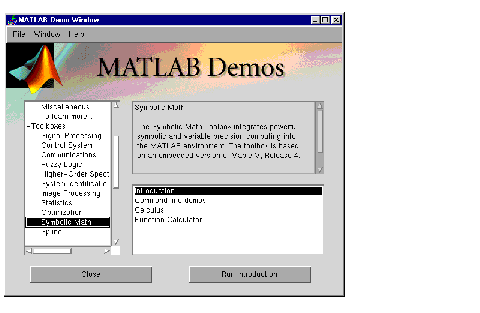
 | Getting Help | | Symbolic Objects |  |