

| Stateflow |   |
Defining Simulink Parameters
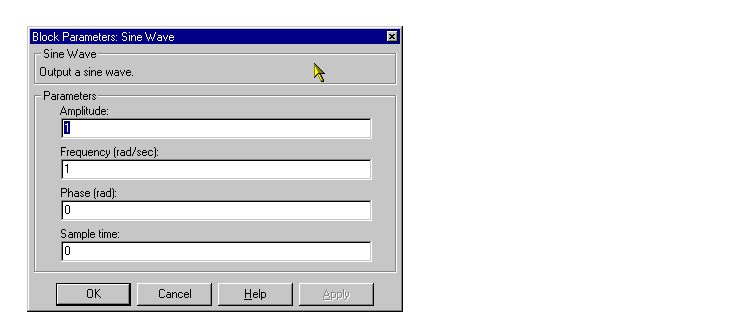
Click on the OK button to apply the changes and close the dialog box.
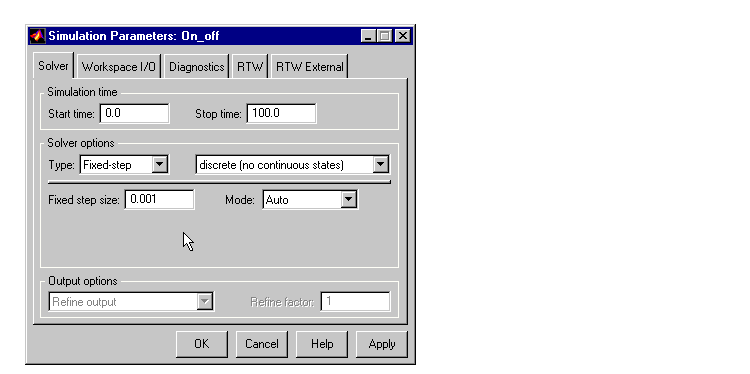
For More Information
See Chapter 5, Defining Stateflow Interfaces.
 | Defining the Stateflow Interface | Parsing the Stateflow Diagram |  |