

| Stateflow |   |
Adding Data to the Data Dictionary
You can use either the Stateflow editor or Explorer to add data that is accessible only in a specific chart. You must use the Stateflow Explorer to add data that is accessible everywhere in a state machine or only in a specific state.
Using the Stateflow Editor
To use the Stateflow editor to add data:
Stateflow adds a default definition of the new item to the Stateflow data dictionary and displays a Data dialog that displays the new item's default properties.
Using the Explorer
To use the Stateflow Explorer to define a data item:
Stateflow opens the Explorer.
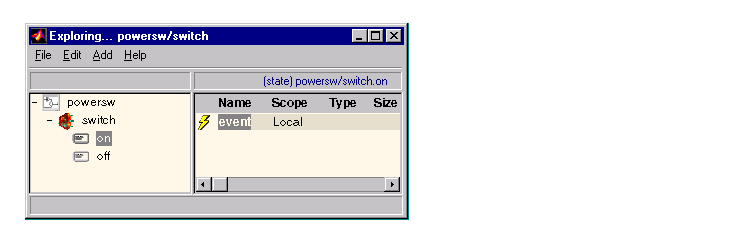
Stateflow adds a default definition for the new item in the data dictionary
and displays an entry for the item in the Explorer's content pane.
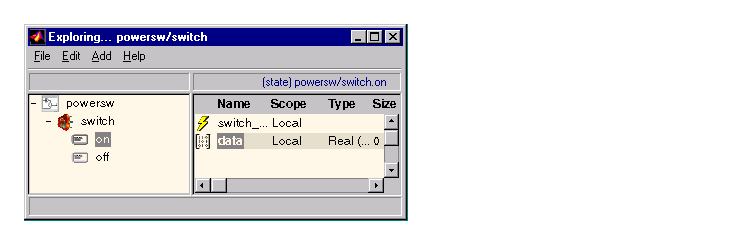
 | Defining Data | Setting Data Properties |  |