

| Stateflow |   |
A Stateflow book is a report that documents all the elements of a Stateflow chart, including states, transitions, junctions, events, and data. You can generate a book documenting a specific chart or all charts in a model.
Stateflow displays the Print Book dialog box.
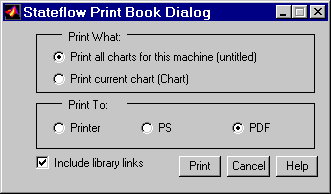
 | Printing the Current View | Defining Events and Data |  |