

| Stateflow |   |
Drawing a Supertransition
The procedure for drawing a supertransition differs slightly, depending on whether you are drawing the transition from an object outside a subchart to an object inside the chart, or vice versa.
Drawing a Transition Into a Subchart
To draw a supertransition from an object outside a subchart to an object inside the subchart:
The cursor assumes a crosshair shape
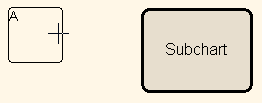 .
.
Dragging the mouse causes a supertransition segment to appear. The
segment looks like a regular transition. It is curved and is tipped by an
arrowhead.
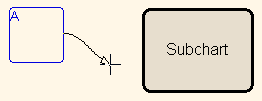
The arrowhead now penetrates the slit.
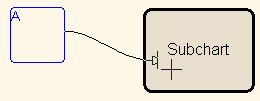
If you are not happy with the initial position of the slit, you can continue to drag the slit around the inside edge of the subchart to the desired location.
A wormhole appears in the center of the subchart.
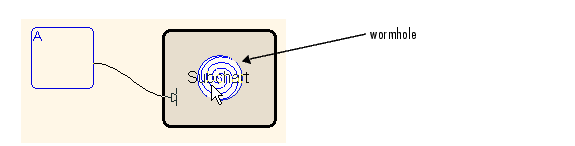
A wormhole allows you to open a subchart while drawing a supertransition.
The subchart opens. Now the wormhole and supertransition are visible
inside the subchart.
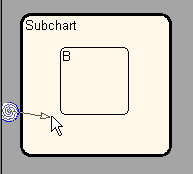
This completes the drawing of the supertransition.
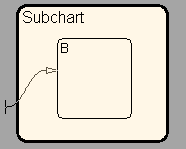
Drawing a Transition Out of a Subchart
To draw a supertransition out of a subchart:
A slit appears.
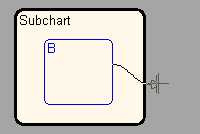
A wormhole appears.
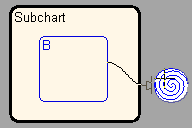
The parent of the subchart appears.
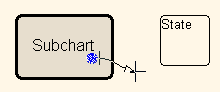
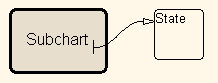
 | Working with Supertransitions | Labeling Supertransitions |  |