

| Stateflow |   |
Creating a Subchart
You create a subchart by converting an existing state, box, or graphical function into the subchart. The object to be converted can be one that you have created expressly for the purpose of making a subchart or it can be an existing object whose content you want to turn into a subchart.
To convert a new or existing state, box, or graphical function to a subchart:
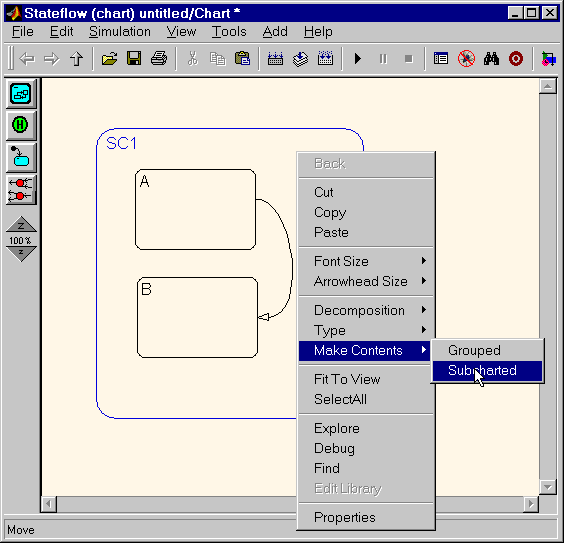
Stateflow converts the selected state, graphical function, or box to a
subchart.
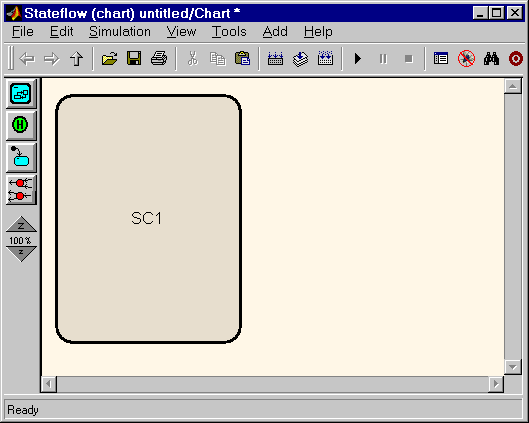
| Note When you convert a box to a subchart, the subchart retains the attributes of a box. In particular, the resulting subchart's position in the chart determines its activation order (see Creating Boxes for more information). |
To convert the subchart back to its original form, select the subchart and uncheck the Subcharted item of the Make Contents submenu of the Stateflow shortcut menu.
 | Working with Subcharts | Manipulating Subcharts as Objects |  |