

| Stateflow |   |
Editing Junction Properties
Select a junction, click the right mouse button on that junction to display the Junction shortcut menu. Choose Properties to display the Connective Junction Properties dialog box.
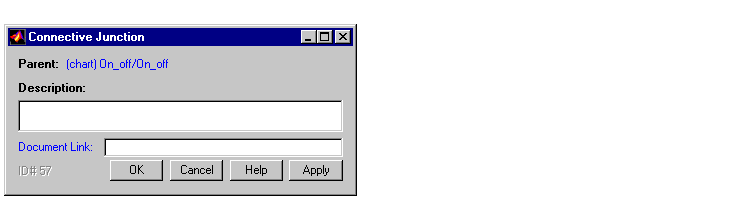
This is the History Junction Properties dialog box.
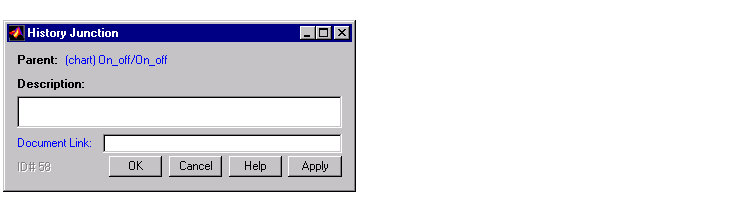
This table describes the junction object fields.
Click on the Apply button to save the changes. Click on the Cancel button to cancel any changes since the last apply. Click on the OK button to save the changes and close the dialog box. Click on the Help button to display the Stateflow online help in an HTML browser window.
 | Moving a Junction | Specifying Chart Properties |  |