| Using Simulink |
  |
Chapter 2
Quick Start
Running a Demo Model
An interesting demo program provided with Simulink models the thermodynamics of a house. To run this demo, follow these steps:
- Start MATLAB. See your MATLAB documentation if you're not sure how to do this.
- Run the demo model by typing
thermo in the MATLAB command window. This command starts up Simulink and creates a model window that contains this model.
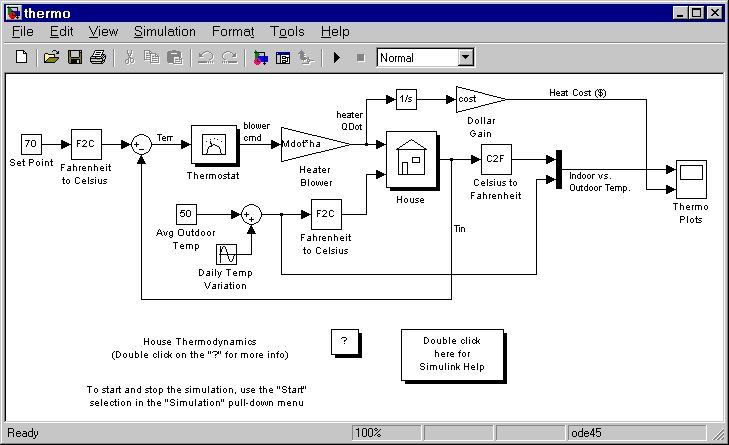
- Double-click the Scope block labeled Thermo Plots.
The Scope block displays two plots labeled Indoor vs. Outdoor Temp and
Heat Cost ($), respectively.
- To start the simulation, pull down the Simulation menu and choose the Start command (or, on Microsoft Windows, press the Start button on the Simulink toolbar). As the simulation runs, the indoor and outdoor temperatures appear in the Indoor vs. Outdoor Temp plot and the cumulative heating cost appears in the Heat Cost ($) plot.
- To stop the simulation, choose the Stop command from the Simulation menu (or press the Pause button on the toolbar). If you want to explore other parts of the model, look over the suggestions in Some Things to Try.
- When you're finished running the simulation, close the model by choosing Close from the File menu.
 | Related Products | | Description of the Demo |  |





