

| Using Simulink |   |
How to Run the Simulink Accelerator
To activate the Simulink Accelerator, select Accelerator under the Simulation menu for your model. This picture shows the procedure using the F14 flight control model.
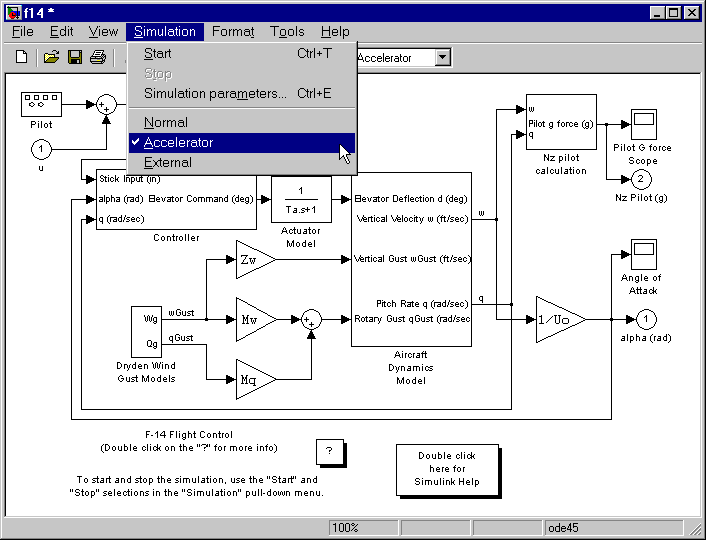
Figure 12-1: Selecting Accelerator Mode in Simulink
Alternatively, you can select Accelerator from the menu located on the right-hand side of the toolbar.
To begin the simulation, select Start from the Simulation menu. When you start the simulation, the Accelerator generates the C code and compiles it. The Accelerator then does the following:
modelname_accel_rtw (in this case, f14_accel_rtw) The Accelerator uses Real-Time Workshop technology to generate the code used to accelerate the model. However, the generated code is suitable only for acceleration of the model. If you want to generate code for other purposes, you must use the Real-Time Workshop.
 | How Does It Work? | Handling Changes in Model Structure |  |