

| Using Simulink |   |
Using the Scope Block
You can use display output trajectories on a Scope block during a simulation. This simple model shows an example of the use of the Scope block.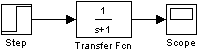
The display on the Scope shows the output trajectory. The Scope block enables you to zoom in on an area of interest or save the data to the workspace.
The XY Graph block enables you to plot one signal against another.
These blocks are described in Chapter 9, Block Reference.
 | Viewing Output Trajectories | Using Return Variables |  |