

| Signal Processing Toolbox |   |
Analyzing the Filter
Once you've designed the filter, you can view the following filter response characteristics in the display region:
You can also display the filter coefficients in this region.
You can access the analysis methods as items in the Analysis menu, or by using the toolbar buttons.
For example, to look at the filter's magnitude response, select the Magnitude Response button
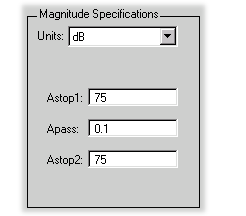 on the toolbar.
on the toolbar.
 | Computing the Filter Coefficients | Converting the Filter Structure |  |