

| Report Generator |   |
Category
Description
The Import File component imports an ASCII text file.
Attributes
This is the Import File attribute page.
| Note To view a component attribute page in the Setup File Editor, select the component in the setup file outline on the left and click on the Options tab. If the component is not in the setup file outline, you must add it to the outline first. See Chapter 4, Building and Editing the Setup File for a discussion on how to add a component to the outline. |
File to Import
Enter the name of the file to import in the text field in this section or use the browse button (...) to find the file. This component executes only if you enter a valid filename in this field.
Plain text (ignore line breaks): Select this option to import the file as plain text without any line breaks (no paragraphs). If you select this option, the Import File component acts like the Text component and should have the Paragraph component as its parent.
In this example and subsequent examples, the following text is used as the input file.
This is the first row of text from the imported file.
The second row follows a line break in the first row.
There is a blank line above the third row.
With the Plain text (ignore line breaks) option, the following is produced.
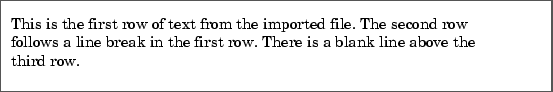
Paragraphs defined by line breaks: Select this option to import the file as text contained in paragraphs defined by line breaks (hard returns or carriage returns).
With the Paragraphs defined by line breaks option, the following is produced.
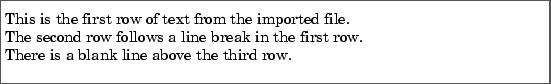
Paragraphs defined by empty rows: Select this option to import the file as text contained in paragraphs defined by empty rows (rows that do not contain text).
With the Paragraphs defined by empty rows option, the following is produced.
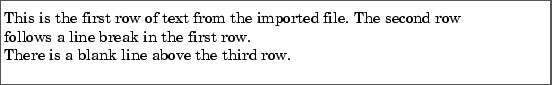
Text (retain line breaks): Select this option to import the file as plain text, including line breaks .
With the Text (retain line breaks) option, the following is produced.
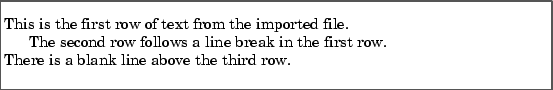
Fixed-width text (retain line breaks): Select this option to import the file as fixed-width text (all letters have the same width or size) including line breaks. This option is best suited for importing M-files.
With the Fixed-width text (retain line breaks) option, the following is produced.
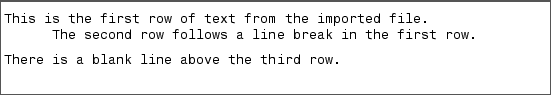
DocBook SGML: Select this check box if the inserted text file is in an SGML source file. If you select this option, the format of the inserted SGML file is not changed.
Insert anything into report?
Yes. Inserts text if you select one of the following options:
Inserts paragraphs if you select on the following options:
Inserts the contents of the SGML file if you select the DocBook SGML option. This can include text, paragraphs, tables, etc.
Filename
 | Empty Component | Nest Setup File |  |