

| Report Generator |   |
Property Table Components
This section discusses attributes of property table components. Property table components display property name/property value pairs in a table. For example, the Handle Graphics Figure Property Table component displays
property name/property value pairs in tabular form for Handle Graphics figures.
See Using MATLAB Graphics for more information on Handle Graphics property name/property value pairs.
Attribute pages for all property table components are similar in form. The attribute page for the Handle Graphics Figure Property Table is shown on the next page.
To view the component attribute page in the Setup File Editor, select the Figure Property Table component in the setup file outline on the left and click on the Options tab. If the component is not in the setup file outline, you must add it to the outline first.
To add the Figure Property Table component to the setup file, first select the component in the Add Component tab in the Setup File Editor. Then click on the Add button, shown below.
The Handle Graphics Figure Property Table attribute page is shown below.
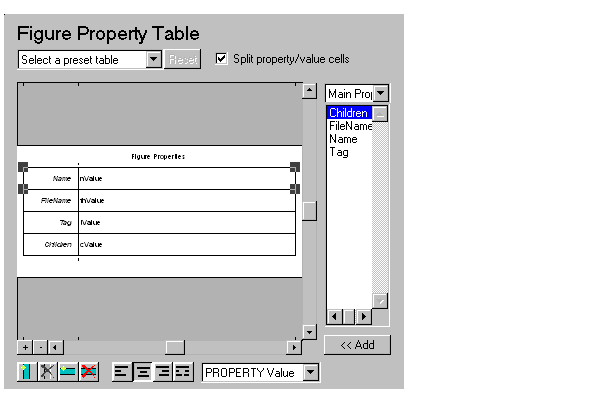
This section discusses how to use the Handle Graphics Figure Property Table attribute page to:
 | Tutorial Summary | Selecting a Table |  |