

| Requirements Management Interface |   |
Stateflow Charts and M-Files in the Navigator
Stateflow Chart in the Navigator
This example shows a partial view of the fuelsys model, which contains the control logic Stateflow chart in the fuel rate controller subsystem.
You must have Stateflow installed in order to expand the Stateflow chart node in the Navigator.
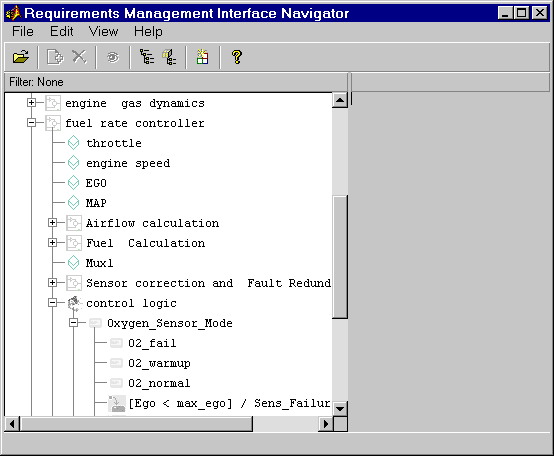
Figure 1-4: Navigator with fuelsys Model Open, Showing Stateflow Chart
MATLAB M-File in Navigator
This example shows a MATLAB M-file, engine.m, in the Navigator.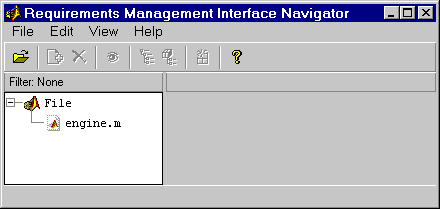
Figure 1-5: Navigator with M-File engine.m Open
 | Opening an Object in the Navigator | Adding Requirements |  |