

| Requirements Management Interface |   |
Going from the Navigator to an Object
From the Navigator, you can go to the selected node for an object:
Double-clicking on a node is another way to go from the Navigator to the object.
This example shows the results when you select the N block in the valve timing subsystem in the Navigator and then select View Block.
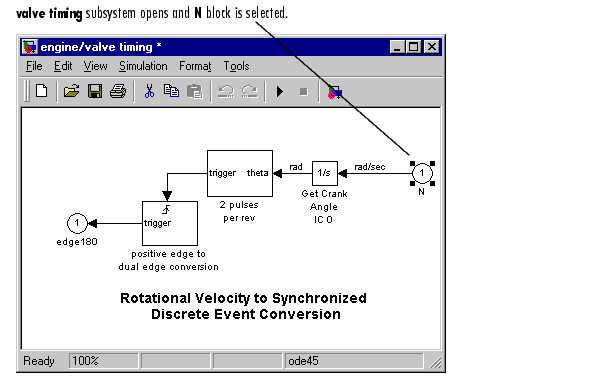
Figure 1-12: Simulink Block Accessed from Navigator
 | Going to the Requirements Document | Highlighting Subsystems and Blocks That Have Requirements |  |