

| Requirements Management Interface |   |
Running a Script from DOORS
From DOORS, you can run a MATLAB script or Simulink simulation to test the behavior of an M-file or model.
Enter code just as you would within the MATLAB command window. Workspace variables that are current in MATLAB and Simulink are available to you. You can also use get_param and set_param to access model parameters. However, do not enter MATLAB comments or Handle Graphics® code. You must return any results as strings. 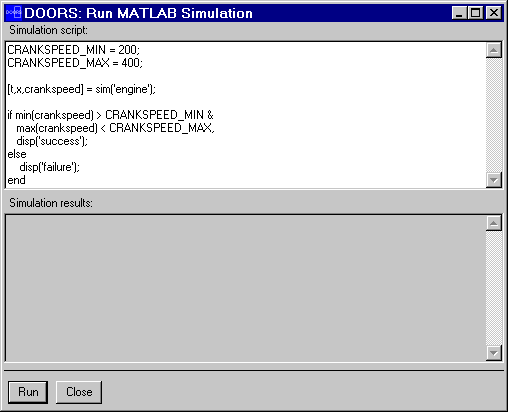
The sample script in the Simulation script window:
CRANKSPEED_MIN and CRANKSPEED_MAX.
crankspeed
against the desired minimum and maximum values.
success if all the values in the crankspeed vector are within the
range or displays failure if any value falls outside the range.
DOORS sends the script to MATLAB. MATLAB runs the M-file or simulation and then returns the results as a string to DOORS, which displays the results in the Simulation results window.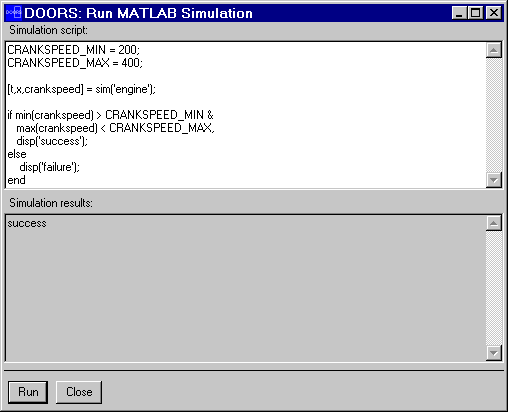
MATLAB also returns error messages to the Simulation results window.
DOORS attaches the script to the current DOORS surrogate exported module so it is available the next time you want to run a MATLAB M-file or Simulink simulation from DOORS.
 | Going from DOORS to an Object | Reference |  |