

| Power System Blockset |   |
Building and Simulating the PWM Motor Drive
circuit5.
circuit5 model.
Power Electronic device =IGBT/Diodes; Port configuration= ABC as
output terminals; Snubber Rs=1e5 W Cs=inf; Ron=1e-3 W; Tail:
Tf=1e-6s; Tt=1e-6 s).
Notice that the snubber circuit is integral to the Universal Bridge dialog box. As the Cs capacitor value of the snubber has been set to Inf (short-circuit), we are using a purely resistive snubber. Generally, IGBT bridges do not use snubbers, However, because each nonlinear element in the Power System Blockset is modeled as a current source, you have to provide a parallel path across each IGBT in order to allow connection to an inductive circuit (stator of the asynchronous machine). The high resistance value of the snubber will not affect the circuit performance.
circuit5 model.
circuit5 model.
is_abc (three stator currents), wm (rotor speed) and Te (electromagnetic torque).
 :
:

The nominal torque of the motor is:
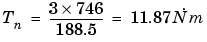
Therefore, the constant k should be:
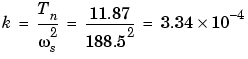
Open the Functions & Tables library of Simulink and copy the Fcn block into
your circuit5 model. Open the block menu and enter the expression of
torque as function of speed:
3.34e-4*u^2
wm and its output to the torque input of the motor labeled Tm.
circuit5 model. Open the block menu and set the voltage to 400 V.
circuit5 model. Change the block name to Vab.
circuit5 model. Connect its Pulses output to the Pulses input of the Universal Bridge block.
Modulation index m = 0.90; Frequency of output voltage = 60 Hz;
Phase of output voltage = 0 degrees; Switching frequency Fs = 1080
Hz; Time step =10e-6 s
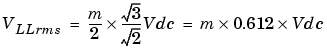
Therefore, a DC voltage of 400 V and a modulation factor of 0.90 yield the 220 Vrms output line-to-line voltage, which is the nominal voltage of the asynchronous motor.
circuit5 model.
Open the Fourier block menus and check that the parameters are set as follows:
Fundamental frequency f1= 60 Hz; Harmonic number= 1;
Connect this block to the output of the Vab voltage sensor.
is_abc output of the ASM Measurement Demux.
Copy a Selector block from the Signal & Systems library of Simulink.
Open its menu and set Element to 1. Connect the Selector output to the
second Fourier block and its input to the is_abc output of the Machines
Measurement Demux block as shown on Figure 1-13.
Number of axes=4; Time range =0.05 s; Tick labels: bottom axis
only.
Connect the four inputs and label the four connection lines as shown on Figure 1-13. When you start the simulation, these labels will be displayed on top of each trace.
You are now ready to simulate the motor starting.
Simulating the PWM Motor Drive with Continuous Integration Algorithm
Open the Simulation/Parameters menu. Select the ode23tb integration algorithm. Set the relative tolerance to 1e-4, the absolute tolerance and the Max step size to auto, and the stop time to 1 s. Start the simulation. The simulation results are shown on.
The motor starts and reaches its steady-state speed of 181 rad/s (1728 rpm) after 0.5 s. At starting, the magnitude of the 60 Hz current reaches 90 A peak (64 A rms) whereas its steady-state value is 10.5 A (7.4 A rms). As expected the magnitude of the 60 Hz voltage contained in the chopped wave stays at:
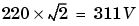
Also notice strong oscillations of the electromagnetic torque at starting. If you zoom on the torque in steady-state, you should observe a noisy signal with a mean value of 11.9 Nm corresponding to the load torque at nominal speed.
If you zoom on the three motor currents, you can notice that all the harmonics (multiples of the 1080 Hz switching frequency) are filtered by the stator inductance, so that the 60 Hz component is dominant.
Figure 1-14: PWM Motor Drive; Simulation Results for Motor Starting at Full Voltage
 | Session 5: Simulating Motor Drives | Using the Multimeter Block |  |