

| Mu Analysis and Synthesis Toolbox |   |
A graphical user interface for the MATLAB workspace
Syntax
wsgui
Description
wsgui is a graphical user interface (GUI) for the MATLAB workspace. It allows you to view, delete, and save variables in the workspace, drag these variables to other µ-Tools GUIs, dkitgui and simgui, drop boxes, and export variables from the µ-Tools GUI interfaces to the MATLAB workspace.
wsgui Workspace Manager window appears as shown on the following page.
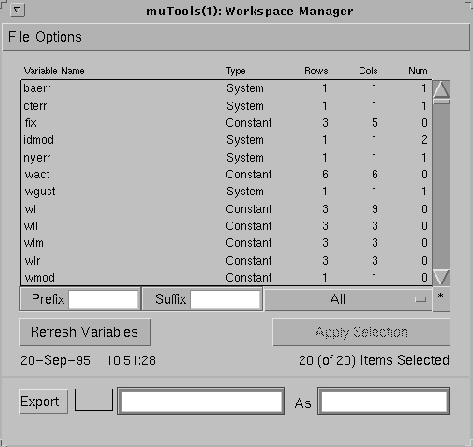
Each time Refresh Variables is pressed, the MATLAB command who is executed, and minfo is run to determine the variable type and dimension. This information is displayed in the main scrollable table. The date and time of the last refresh are displayed below the button.
Prefix, Suffix and matrix type filters are on the bottom of the scrollable table. The matrix type filter is a pop-up menu to the right of Suffix. The Custom filter, which is shown if * is pressed, allows you to create a more complicated selection criteria. Press the pushbutton marked with an *; this pushbutton is to the right of the pop-up menu, to switch to the custom filter. A detailed description of wsgui is provided in the "Workspace User Interface Tool: wsgui" section in Chapter 6.
Examples
An example of using wsgui is shown in the "Workspace User Interface Tool: wsgui" section in Chapter 6.
 | vzoom | wcperf |  |