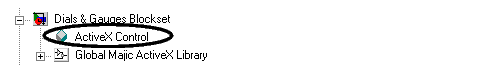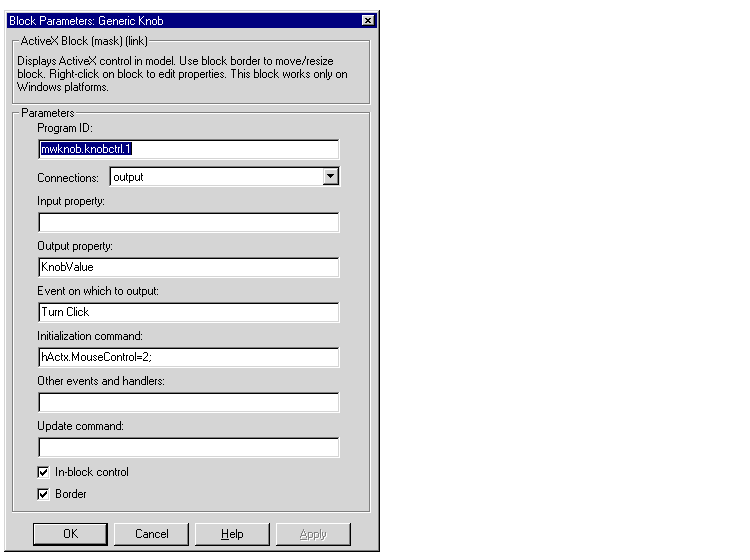| Dials & Gauges Blockset |
  |
Connecting to Your Own ActiveX Control Block
To connect your own ActiveX Control block to a Simulink model, you must use the ActiveX Control block. The ActiveX control is associated with, and is displayed on, the ActiveX Control block. Add the ActiveX Control block to the system where you want the control to appear.
To configure the ActiveX Control block to display a specific ActiveX Control block, you need to know some of the programmatic features of the ActiveX Control block:
- The name under which the ActiveX Control block is registered on your system
- The events that cause the ActiveX Control block to perform an action
- The ActiveX Control block properties affected by events, by signals passed to the control, or by initialization commands
To connect an ActiveX Control block to a Simulink model:
- Copy the ActiveX Control block to the model. The block is stored in the Model-Based Instrumentation Library.
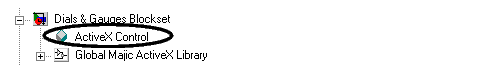
- Open the block to display the Block Parameters dialog box for the block.
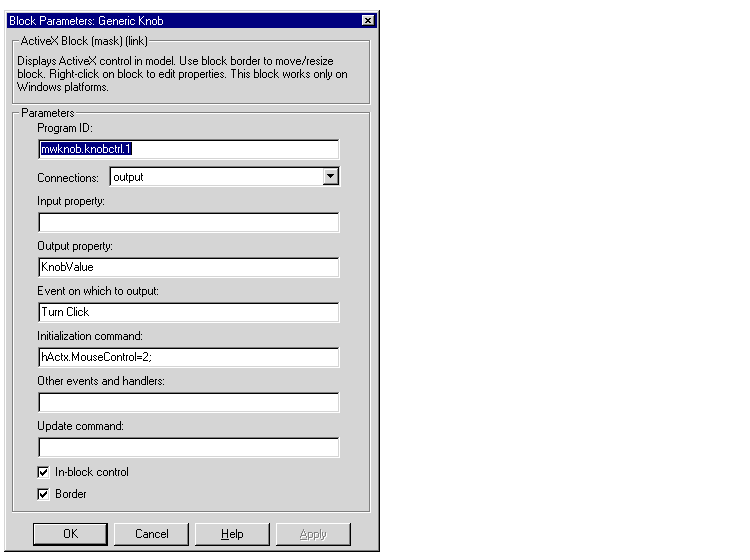
- Specify the appropriate values, described below.
 | Advanced Topics | | Summary of Dialog Box Fields and Check Boxes |  |