

| Database Toolbox |   |
Starting and Quitting the Visual Query Builder
To start the Visual Query Builder, type
querybuilder
The Visual Query Builder dialog box appears.
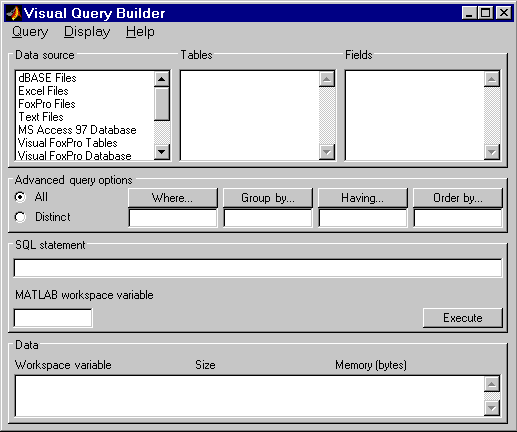
To quit using the Visual Query Builder, select Exit from the Query menu, or click the close box.
 | Online Help for the Visual Query Builder | Building, Running, and Saving a Query |  |