

| Database Toolbox |   |
Data
View query results in the Data area. Query results appear in the Data area after you click Execute to run a query.
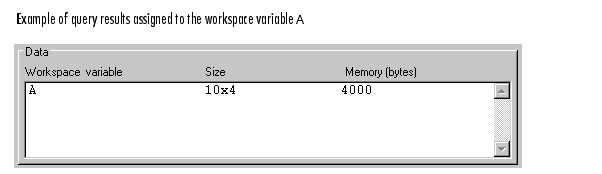
The Data area also shows other variables in the current MATLAB session. To clear variables from the Data area, use the clear command in the Command Window. Information in the Data area updates when you execute a query.
To see a variable's contents, either:
The variable's contents appear in the Command Window.
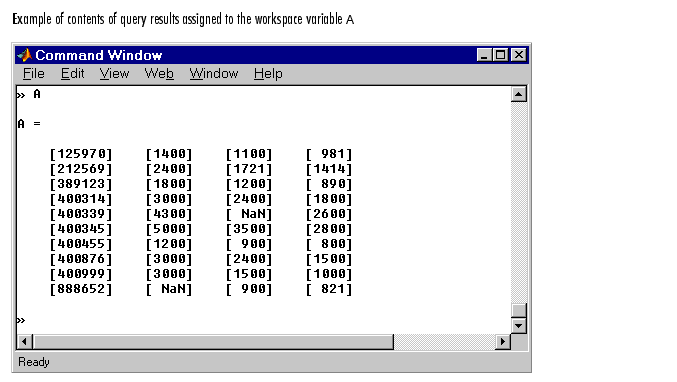
Using Retrieved Data in MATLAB
The query results are stored as a cell array, where each element in the array points to an array that consists of a single value. The cell array structure allows a mixture of data types.
For more information about working with cell arrays, see Working with Cell Arrays in MATLAB in Chapter 3 of the Database Toolbox User's Guide.
See Also
 | Execute | Display Menu |  |