

| Data Acquisition Toolbox |   |
The Display Summary
You can invoke the display summary by typing the analog input object at the command line. The displayed information reflects many of the basic setup properties described in Configuring Analog Input Properties, and is designed so you can quickly evaluate the status of your data acquisition session. The display is divided into two main sections: general summary information and channel summary information.
General Summary Information
The general display summary includes the device object type and the hardware device name, followed by this information:
getdataChannel Summary Information
The channel display summary includes property values associated with:
The display summary for the example given in Acquiring Data with a Sound Card before start is issued is shown below.
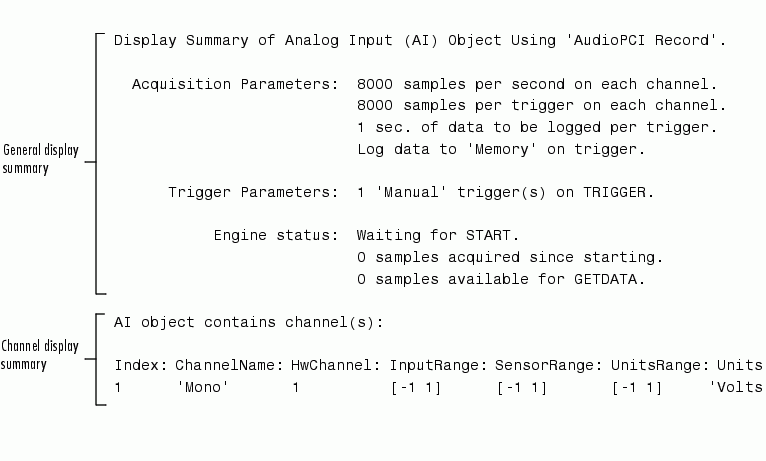
You can use the Channel property to display only the channel summary information.
AI.Channel
 | Evaluating the Analog Input Object Status | Doing More with Analog Input |  |