| Data Acquisition Toolbox |
  |
Demos
The toolbox includes a large collection of demos, which are available through the daqschool interface. To launch this interface, type daqschool at the command line.
daqschool
You can also launch individual demos by typing the appropriate M-file name at the command line. Alternatively, you can launch a toolbox demo through the MATLAB Demo window by typing
demo toolbox 'Data Acquisition'
The data acquisition demos, organized by device object, are listed below.
| Note
Most analog input and analog output demos require that you have a sound card installed. The digital I/O demos require that you have a supported National Instruments board with digital I/O capabilities. |
daqschool is shown below.
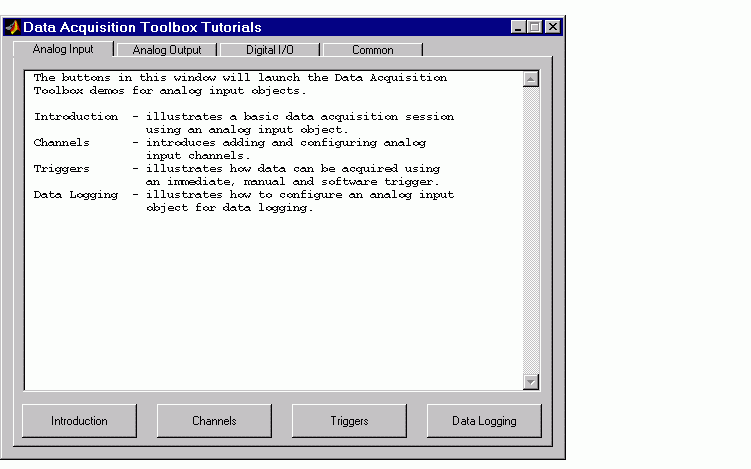
Common Demos
The common demos illustrate features that are common to all supported device objects. These demos are listed below.
Demo Name
|
Description
|
demodaq_action
|
Introduction to action functions.
|
demodaq_intro
|
Introduction to the Data Acquisition Toolbox.
|
demodaq_save
|
Save and load device objects.
|
daqtimerplot
|
Example action function that plots acquired data.
|
Analog Input Demos
The analog input demos are listed below.
Demo Name
|
Description
|
daqrecord
|
Record data from the specified adaptor.
|
daqscope
|
Example oscilloscope.
|
demoai_channel
|
Introduction to analog input channels.
|
demoai_fft
|
Fast Fourier transform (FFT) of an incoming signal.
|
demoai_intro
|
Introduction to analog input objects.
|
demoai_logging
|
Demonstrate logging data to a disk file.
|
demoai_trig
|
Demonstrate the use of immediate, manual, and software triggers.
|
Analog Output Demos
The analog output demos are listed below.
Demo Name
|
Description
|
daqfcngen
|
Example function generator.
|
daqplay
|
Output data to the specified adaptor.
|
daqsong
|
Output data from HANDEL.MAT to a sound card.
|
demoao_channel
|
Introduction to analog output channels.
|
demoao_intro
|
Introduction to analog output objects.
|
demoao_trig
|
Demonstrate the use of immediate and manual triggers.
|
Digital I/O Demos
The digital I/O demos are listed below.
Demo Name
|
Description
|
demodio_intro
|
Introduction to digital I/O objects.
|
demodio_line
|
Introduction to digital I/O lines.
|
diopanel
|
Example panel for transferring values between MATLAB and a digital I/O subsystem.
|
 | The Quick Reference Guide | | Examining Your Hardware Resources |  |





