

| Creating and Manipulating Models |   |
Specifying Delays in Discrete-Time Models
You can also use the ioDelay, InputDelay, and OutputDelay properties to specify delays in discrete-time LTI models. You specify time delays in discrete-time models with integer multiples of the sampling period. The integer k you supply for the time delay of a discrete-time model specifies a time delay of k sampling periods. Such a delay contributes a factor  to the transfer function.
to the transfer function.
h = tf(1,[1 0.5 0.2],0.1,'inputdelay',3)
produces the discrete-time transfer function
Transfer function:
1
z^(-3) * -----------------
z^2 + 0.5 z + 0.2
Sampling time: 0.1
Notice the z^(-3) factor reflecting the three-sampling-period delay on the input.
Mapping Discrete-Time Delays to Poles at the Origin
Since discrete-time delays are equivalent to additional poles at  , they can be easily absorbed into the transfer function denominator or the state-space equations. For example, the transfer function of the delayed integrator
, they can be easily absorbed into the transfer function denominator or the state-space equations. For example, the transfer function of the delayed integrator
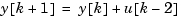

You can specify this model either as the first-order transfer function  with a delay of two sampling periods on the input
with a delay of two sampling periods on the input
Ts = 1; % sampling period H1 = tf(1,[1 -1],Ts,'inputdelay',2)
or directly as a third-order transfer function:
H2 = tf(1,[1 -1 0 0],Ts) % 1/(z^3-z^2)
While these two models are mathematically equivalent, H1 is a more efficient representation both in terms of storage and subsequent computations.
When necessary, you can map all discrete-time delays to poles at the origin using the command delay2z. For example,
H2 = delay2z(H1)
absorbs the input delay in H1 into the transfer function denominator to produce the third-order transfer function
Transfer function:
1
---------
z^3 - z^2
Sampling time: 1
H2.inputdelay
 | Specifying Delays on the Inputs or Outputs | Retrieving Information About Delays |  |