

| Development Environment |   |
Preferences for the Current Directory Browser
You can specify the number of recently used current directories to maintain in the history list as well as the type of information to display in the Current Directory browser using preferences.
From the Current Directory browser File menu, select Preferences. The Current Directory Preferences panel appears in the Preferences dialog box.
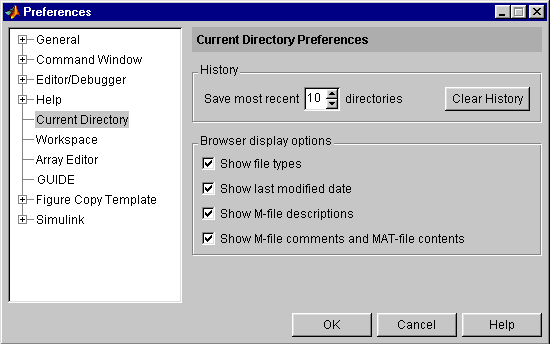
History
The drop down list in the Current Directory browser toolbar, as well as in the MATLAB desktop Current Directory field, show the most recently used current directories. The list contains all of the current directories used in the current MATLAB session.
Removing Directories. To remove the entries in the list, select Clear History. The list is cleared immediately.
Saving Directories. When the MATLAB session ends, the list of directories will be maintained. Use the Save most recent directories field to specify how many directories will appear on the list in at the start of the next MATLAB session.
Browser display options
In the Current Directory browser, you can view the file type, last modified date, M-file descriptions, and M-file comments and MAT-file contents by checking the appropriate Browser display options.
 | Replacing a Specified String Within Files | Importing and Exporting Data |  |