

| Development Environment |   |
Browsing to Other Pages
Use the arrow buttons in the page and the toolbar to go to other pages.
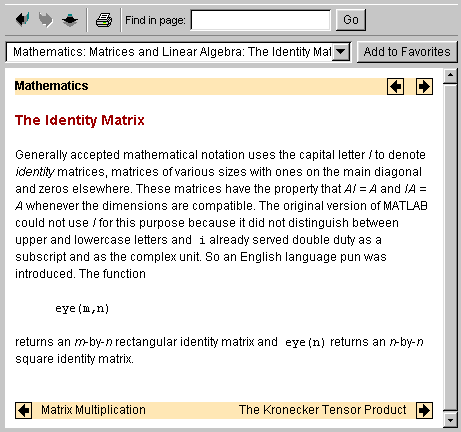
View the next page in the document by clicking the right arrow  at the top or bottom of the page. View the previous page in the document by clicking the left arrow
at the top or bottom of the page. View the previous page in the document by clicking the left arrow  at the top or bottom of the page. The arrows at the bottom of the page are labeled with the title of the page they go to.
at the top or bottom of the page. The arrows at the bottom of the page are labeled with the title of the page they go to.
View the page previously shown by clicking the back button  in the display pane toolbar. After using the back button, view the next page shown by clicking the forward button
in the display pane toolbar. After using the back button, view the next page shown by clicking the forward button  in the display pane toolbar. You can also go back or forward by right-clicking on the page and selecting Back or Forward from the context menu, or by selecting Back or Forward from the Go menu.
in the display pane toolbar. You can also go back or forward by right-clicking on the page and selecting Back or Forward from the context menu, or by selecting Back or Forward from the Go menu.
 | Viewing Documentation in the Display Pane | Bookmarking Pages |  |