

| Development Environment |   |
Starting the Editor/Debugger
The MATLAB Editor/Debugger provides a graphical user interface for basic text editing features, as well as for M-file debugging. The Editor/Debugger is a single tool that you can use for editing, debugging, or both. There are various ways to start the Editor/Debugger - see the sections:
After starting the Editor/Debugger, follow the instructions for:
Following is an illustration of the Editor/Debugger opened to an existing M-file.
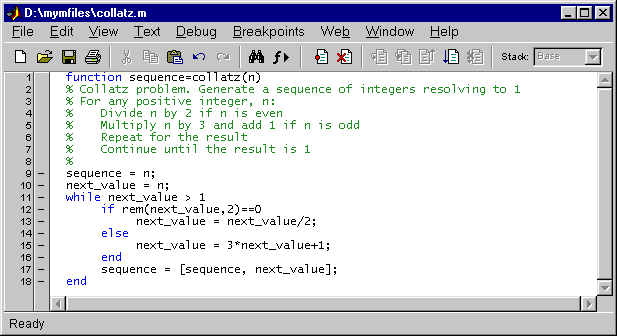
If the Editor/Debugger window is not wide enough, the toolbar buttons on the right will be not be shown. The menu will wrap, and all toolbar functions are available from equivalent menu items. To see all toolbar buttons, make the Editor/Debugger window wider.
To dock the Editor/Debugger inside the MATLAB desktop, select Dock M-File from the View menu.
To change the default appearance and behavior of the Editor/Debugger, follow the instructions in Preferences for the Editor/Debugger.
 | Editing and Debugging M-Files | Creating a New M-File in the Editor/Debugger |  |