

| Development Environment |   |
Closing M-Files
To close the current M-file, select Close filename from the File menu. If there are multiple files open in a single Editor/Debugger window, click the close box in the Editor toolbar to close the current M-file. This is different from the close box in the titlebar of the Editor/Debugger, which closes the Editor/Debugger, including all open files.
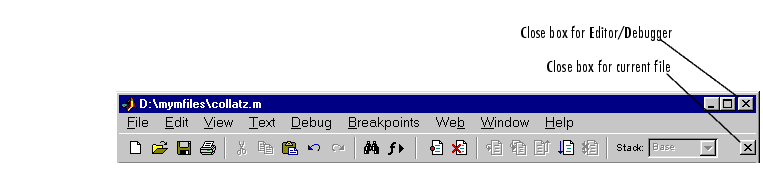
If each file is open in a separate Editor/Debugger window, close all of the files at once using the Close All item in the Window menu.
When you close the current file and it is the only file open, then the Editor/Debugger closes as well.
When you close a file which has unsaved changes, you are prompted to save the file.
 | Printing an M-File | Debugging M-Files |  |