

| Development Environment |   |
When you start MATLAB, the MATLAB desktop appears, containing tools (graphical user interfaces) for managing files, variables, and applications associated with MATLAB. Think of the desktop as your instrument panel for MATLAB. The main things you need to know about the desktop are:
The first time MATLAB starts, the desktop appears as shown in the following illustration, although your Launch Pad may contain different entries.
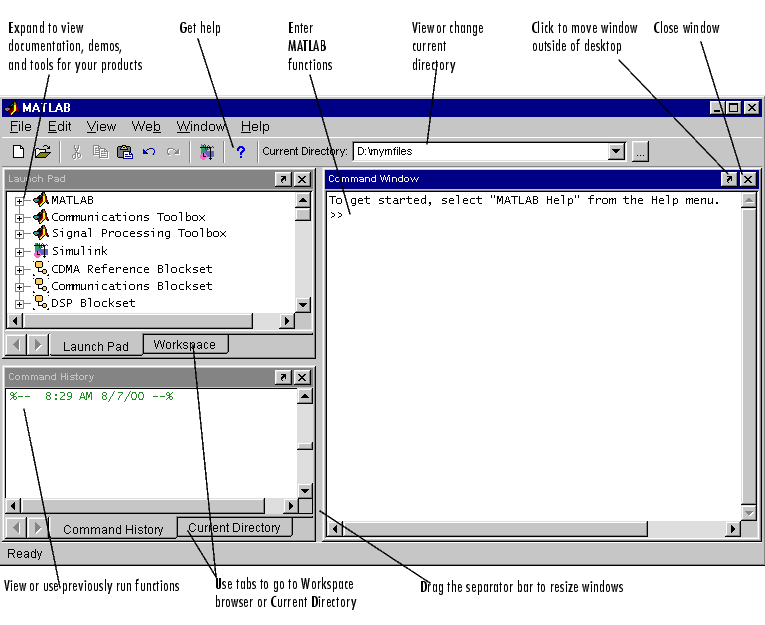
 | Quitting MATLAB | Desktop Tools |  |