| Graphics |
  |
Creating Arrows and Lines in Plot Editing Mode
| Note
Add arrow and line annotations after you are finished moving or
resizing your axes. Arrows and lines annotations are not anchored to the axes.
If you move or resize the axes, you will have to reposition your arrow and line
annotations as well.
|
To add an arrow or line annotation to a graph:
- Click on the Insert menu and choose the Arrow or Line option, or click the Arrow or Line buttons in the figure window toolbar.
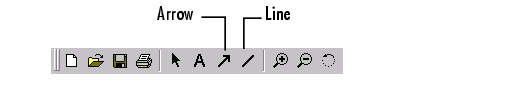
MATLAB changes the cursor to a cross-hair style.
- Position the cursor in the figure where you want to start the line or arrow and press either mouse button. Hold the button down and move the mouse to define the length and direction of the line or arrow.
- Release the mouse button.
| Note
After you add an arrow or line, plot edit mode is enabled in the figure, if
it was not already enabled.
|
 | Adding Arrows and Lines to a Graph | | Editing Arrows and Line Annotations |  |





